MDR Universal Dashboard Migration to Dun & Bradstreet SSO Login

Changes are Coming
MDR Universal Dashboard users will be migrated to the Dun & Bradstreet SSO login page. Moving forward, you will use the Dun & Bradstreet SSO login page to access all of your MDR (and D&B) products.
We are making this change as part of our continuing efforts to protect your online security and improve the user experience. Customers will now use the same login screen, username, and password across their MDR and Dun & Bradstreet products, simplifying your login experience.
If you only have access to MDR Products*
You will receive an email from DNB SSO (no-reply@mail.dnb.com) with a temporary link to create your new password for the Dun & Bradstreet SSO login screen. This link expires 24 hours after it is sent, so please be sure to use the link as soon as possible. If you happen miss the opportunity to use the temporary link, you will need to use the Forgot Password link and follow the instructions provided.
*Note: The login process does NOT change for ConnectED Cloud. Please continue to use the same login screen, username, and password for your ConnectED Cloud account.
If already use the Dun & Bradstreet SSO login to access your other D&B products
Easy! You will now use that same login and password to now access your MDR Universal Dashboard. You will see a new tile called “MDR Universal Dashboard” that you will use for your MDR products.
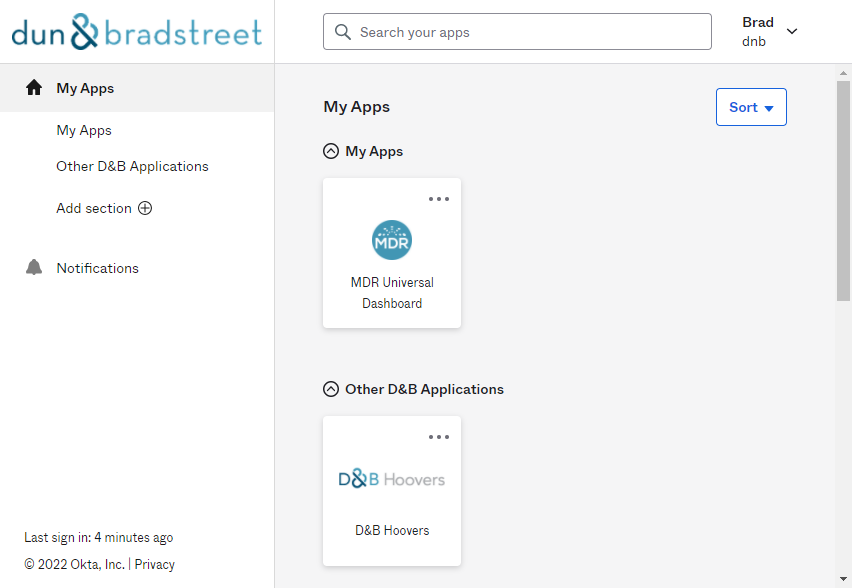
Frequently Asked Questions
We are making this change as part of our continuing efforts to protect your online security and improve the user experience. Customers will now use the same login screen, username, and password across their MDR and Dun & Bradstreet products, simplifying your login experience.
When you access this bookmark, you will be redirected to the Dun & Bradstreet SSO sign in screen. After you input your username and password, you will be redirected back to that original URL. In this example, you will be redirected back to https://reach.mdreducation.com.
No. ConnectED Cloud continues to use existing login screen, username, and password.
Your account will automatically unlock after 30 mins. After that, you can try again. For faster resolution, simply click the "Forgot Password" link and follow the instructions.
For other questions, please contact you MDR Customer Service Representative.
(Monday - Friday, 9 a.m. - 5 p.m ET)